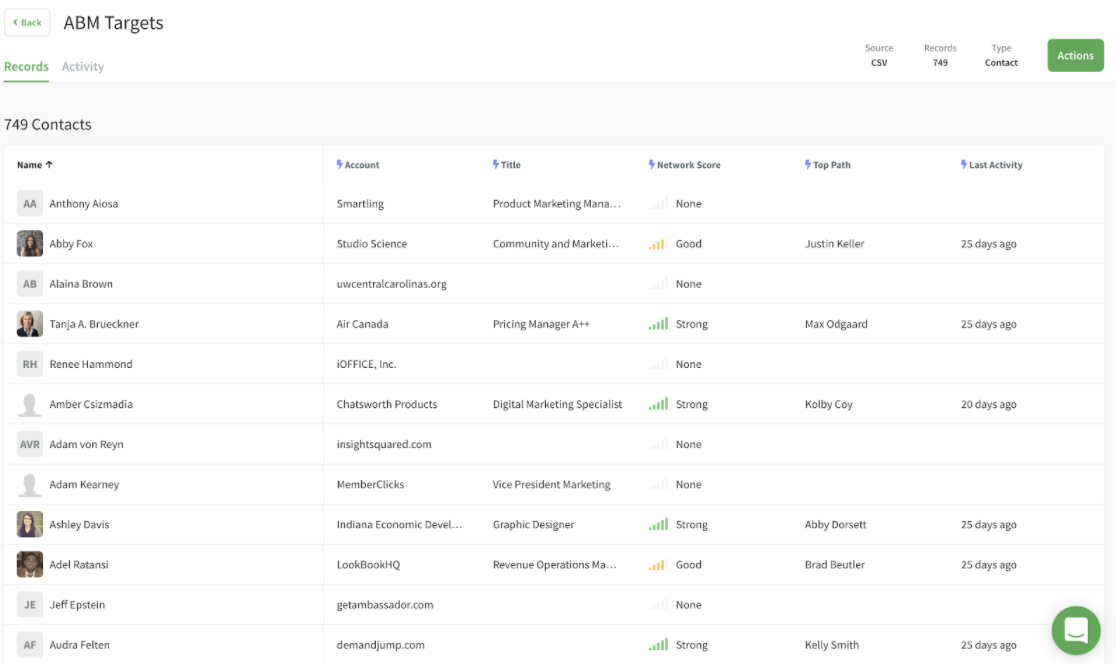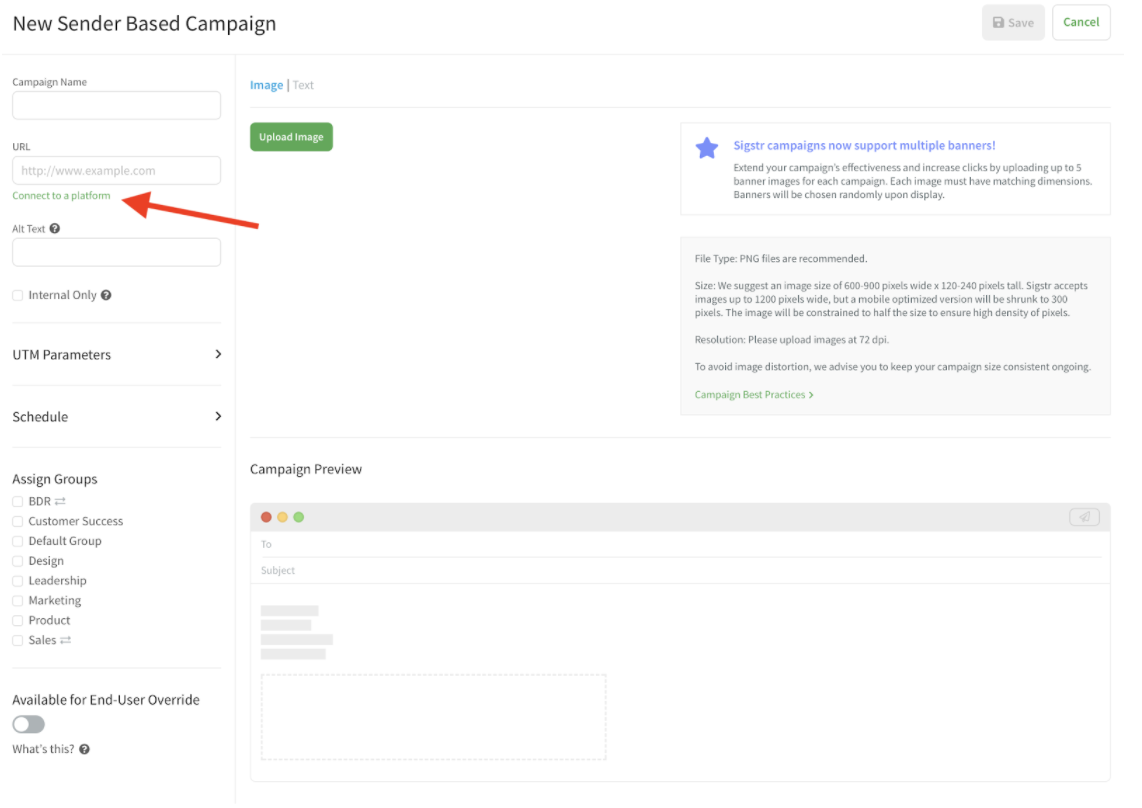Description
Most information in Terminus Data Studio will be pulled from your connected CRM. However, there may be some pertinent marketing data that is not pushed from Eloqua to your CRM today. In order to capture the full picture of your Marketing team’s efforts, Terminus’s Eloqua integration was created to make sure all relevant data is accounted for in your Terminus reporting.
While your CRM will be the primary data source for Data Studio, the Eloqua integration was built to supplement your Terminus instance with additional Marketing Activity data.
Terminus’s MAS integrations are designed to supplement data gaps in your CRM with Campaign, Campaign Response, and Lead/Contact Data.
Terminus’s MAS integrations are designed to supplement data gaps in your CRM with Campaign, Campaign Response, and Lead/Contact Data.
See it in Action
Installation Instruction
Terminus links to your Eloqua instance via OAuth protocol (OAuth 2.0 information). Any time that you may need to connect Data Studio with Eloqua, follow the below steps.
- Either clear browser's cache/cookies or open an incognito browser window. This ensures all users are logged out of Data Studio and Eloqua.
- Log into https://home.terminusplatform.com/ with your email/username and password.
- Drill into Data Studio.
- Copy/Paste the following link into the address bar: https://studio.terminusplatform.com/eloqua
- Follow the integration instructions on screen to connect Data Studio with your organization's Eloqua instance. When the login page appears, make sure to use the API Integration User's credentials, instead of your own.